Add Members in Bulk
Click the![]() icon in the bottom left corner to open the window.
icon in the bottom left corner to open the window.
This feature is only visible to the organization admin.
You can add members in batches or import them by Excel table, and specify their groups and projects.
The added members will take up seats, and members can use their emails to log in to Leiga through a verification code.

Add Members
Enter the member's email address, directly select the member to join the project, specify the member's role, group and set the member's name. Click the Add button to add the member to the organization.
Click +Add to add more than one member to the organization. Up to 5 members can be added. If you want to add a large number of members, you can import members by excel.
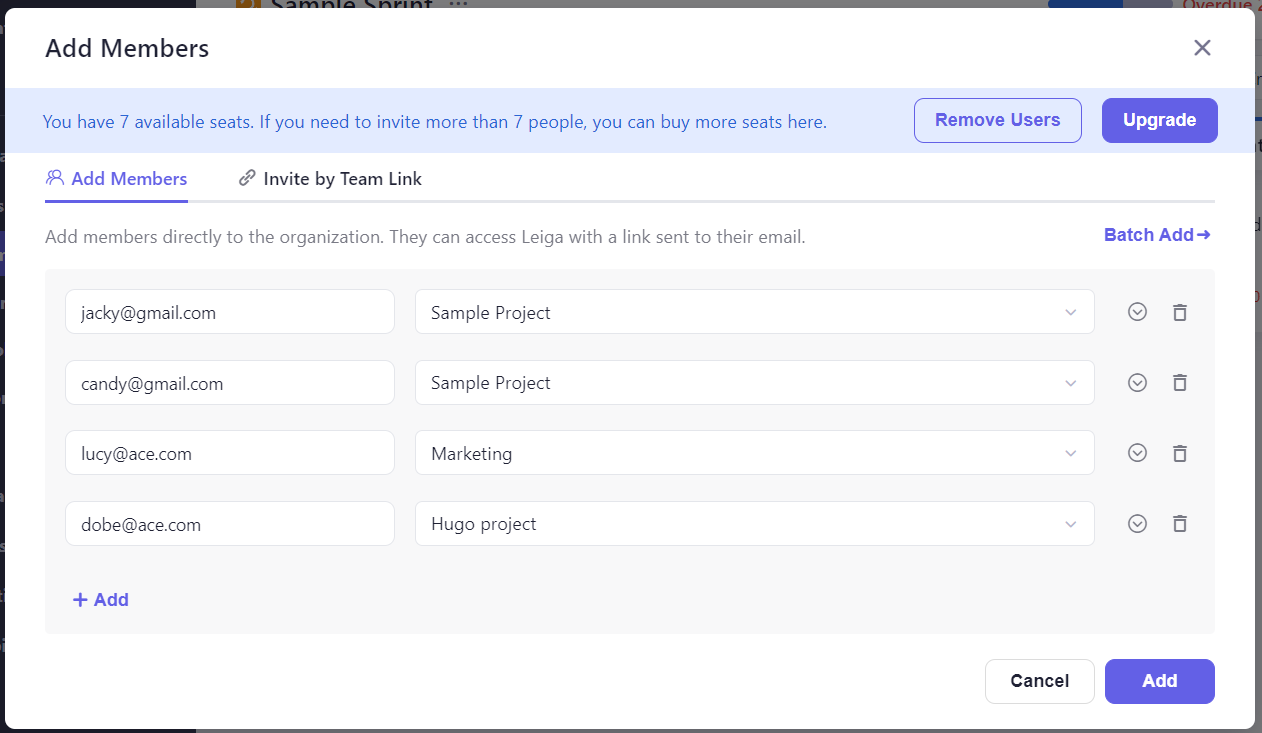
Import Members by Excel file
Click the Batch Add button, you can import members through the Excel file.
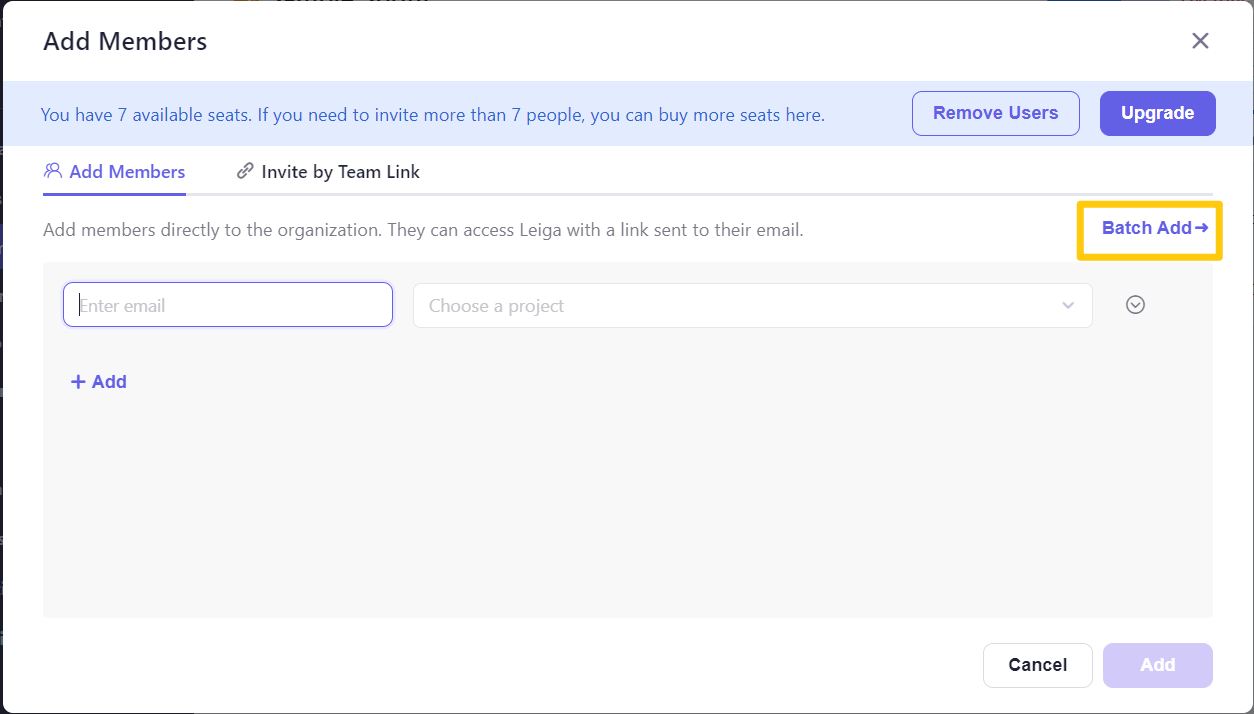
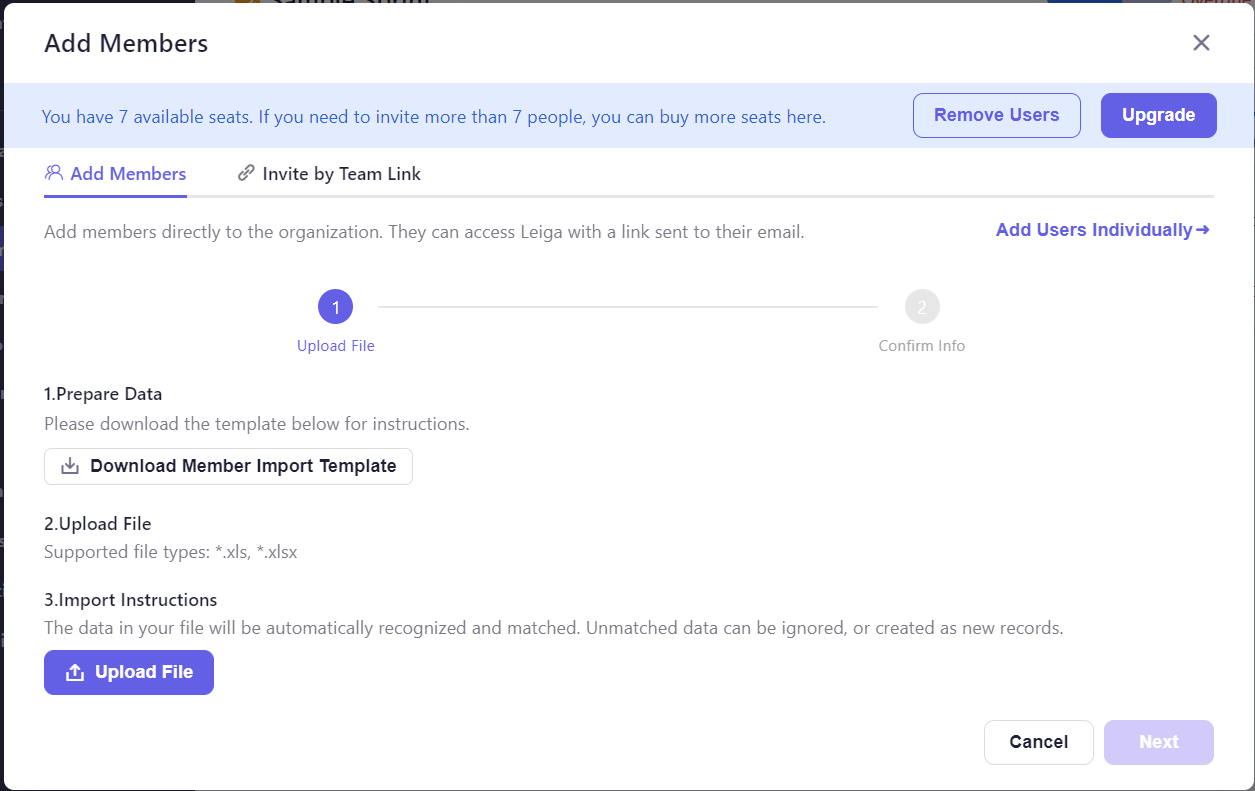
Step1. Prepare Data
Download the import template and prepare the data in the provided format.
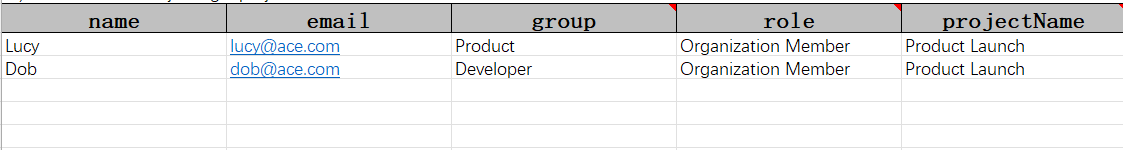
Instructions:
Name: Required. The length should not exceed 50 characters.
Email: Required. The email of the organization member.
Grouping: Optional, the department or grouping where the organization members are located.
For members of multiple groups, please use ‘,’ to separate between groups.
If there are groups with the same name, add them to the group; otherwise, a new group will be created.
Default to ungrouped if empty.
Role: Optional, the role of the member within the organization.
Can be filled in as an organization member or an organization administrator.
Default to organization member if empty.
Project: Optional, Leiga project that members want to join (the template only displays the top 19 projects recently visited).
For members of multiple projects, please use ‘,’ to separate between projects.
If there is a project with the same name, add it to that project; otherwise, ignore it.
Leave blank if not joining a project.
Step2. Upload the file
Upload the Excel table and confirm the information.
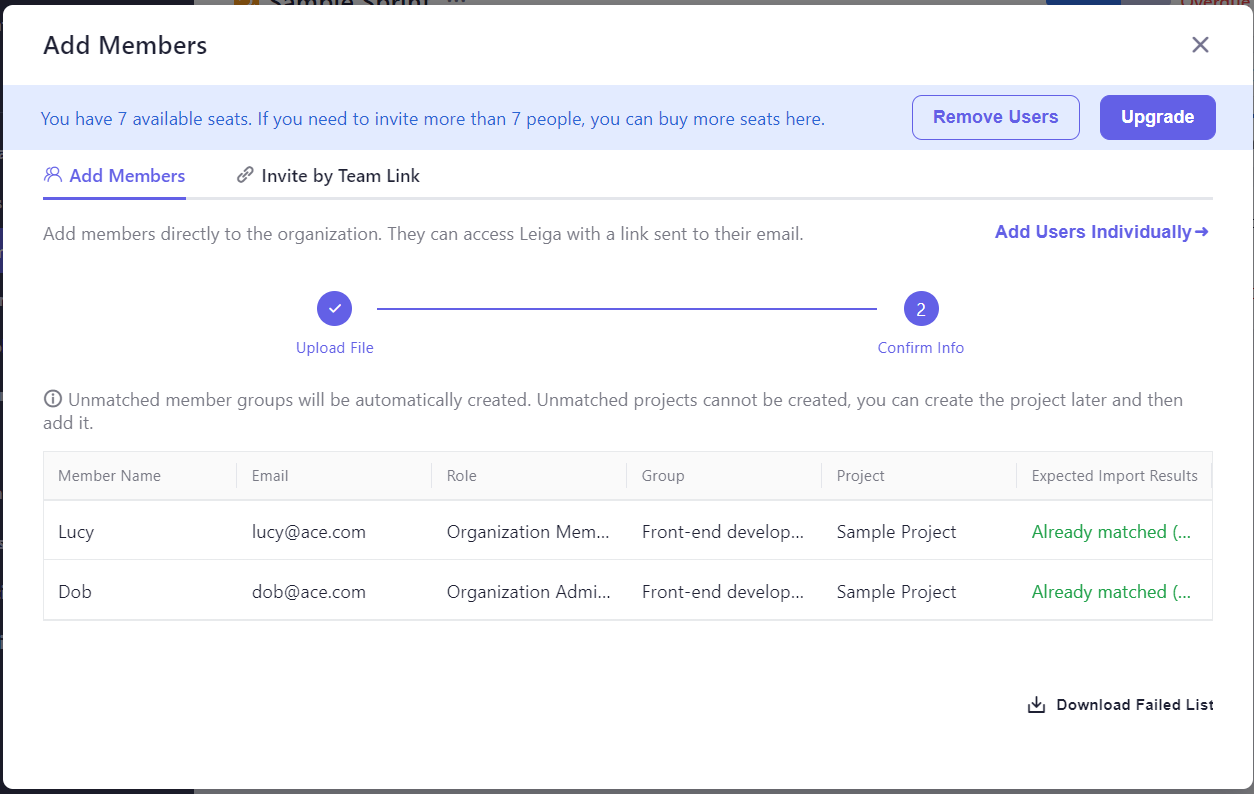
Click Start Importing to add members to the organization. Members can log in to Leiga with email and dynamic verification code.
FAQ
What should I do if it shows that the organization seat is full and fails to add members?
You can upgrade your subscription or remove members through the shortcut buttons at the top.
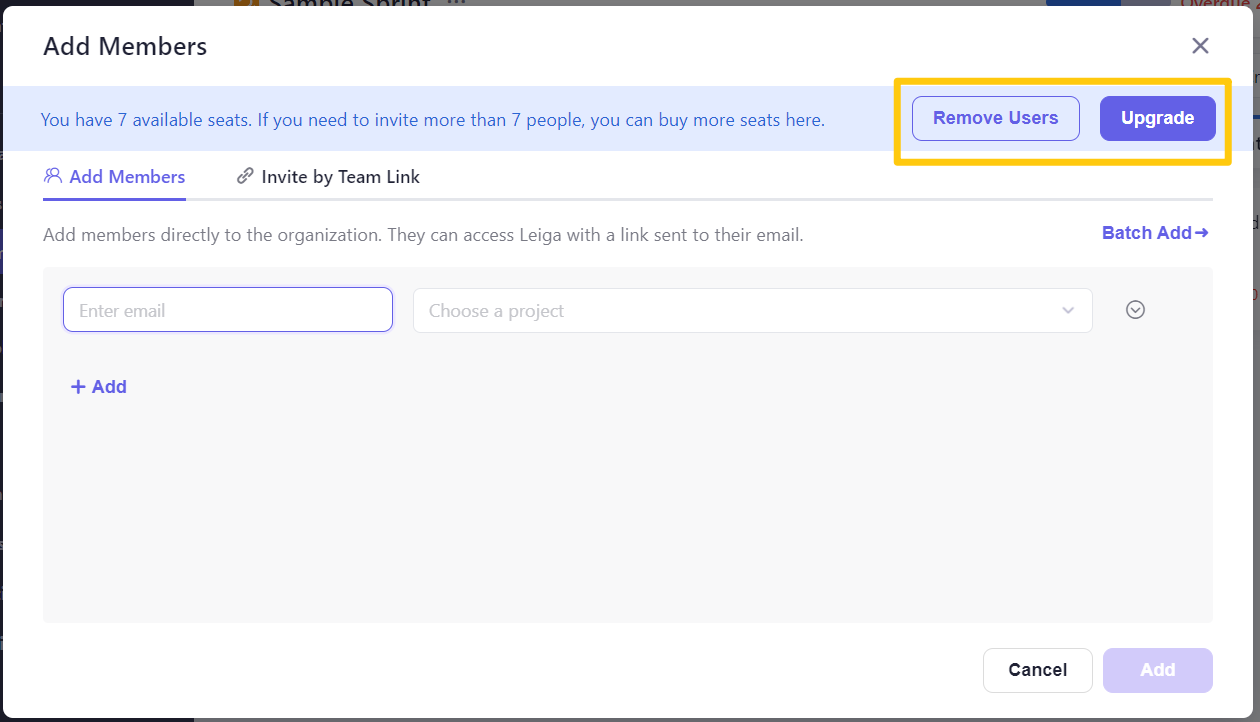
Last updated